Pluggable Transports have been created to help developers keep their users connected when censorship occurs. In this article, we go through some of the more common ways that websites and apps are blocked, and how both service providers and users can get around them.
Quick View
This table shows a summary of the information contained below. Click on the method to find more information and examples.
| Method | Censor actions | Host actions | User actions |
| DNS Blocking | Forcing ISPs to misdirect users when certain URLs are accessed. | Provide and communicate alternative addresses. | Override the default DNS setting with a known safe one. |
| IP Blocking | Specific IP addresses are blocked. | Swap in a new IP address whenever the existing one is blocked, distribute proxy software. | Use a VPN, proxy or circumvention apps. |
| Port Blocking | Stop traffic from accessing standard ports (eg OpenVPN on port 1194). | Use a different port, eg 443 which is usually used for https browsing. | Use more sophisticated VPN, proxy or circumvention apps. |
| DPI Blocking | Target services by filtering packets, analyzing them, and dropping unwanted traffic. | Obfuscation becomes a requirement, e.g. using Pluggable Transports. | Seek apps and software that are designed to evade censorship. |
Digging Deeper
DNS Blocking
DNS blocking is one of the easiest and fastest ways to block a website. It is achieved by forcing ISPs to essentially misdirect users looking for the blocked website to a blank page or a page explaining why a site is blocked. This uses DNS, the Domain Name System, which is a decentralized “phone book” for the internet that translates domain names to internet addresses.
A famous example of this is Turkey’s March 2014 blocking of social media - notably Twitter.
What the host can do
The only real options for the host against this censorship is to provide alternative addresses – and somehow communicate them to users.
What users can do
In the case of Turkey, users were able to override their ISP’s misinformation by switching to using Google’s public DNS servers at 8.8.8.8 and 8.8.4.4.

How this escalates
There are a limited number of public DNS servers, which can be blocked with IP blocking and DNS traffic outside of a network itself can be blocked at the protocol level, forcing users to accept the “wrong” information.
IP blocking
IP blocking requires more effort from the censor, and can have unintended consequences. Instead of blocking the “name” of a location on the internet, IP blocking targets its specific address. When used alone, both this and the DNS blocking technique are easily circumvented, but become more challenging in combination.
What the host can do
The host of any blocked service can easily swap in a new IP and push out an update, but the new IP will likely get blocked too.
Depending on the nature of the blockage, a host can also use a content delivery network or other cloud service provider, where one IP (and in many cases, one DNS name) may “answer” for thousands of different services. Blocking that would cause “collateral damage” – those thousands of other resources would also be blocked. Alternatively, proxy servers and apps can be pushed out to users of the service, connecting directly to the service and hiding the final address from the censor.
What users can do
One quick trick that users might try is to use a VPN to get around the blockage – so let’s take an example of an OpenVPN connection that uses the default configuration.
OpenVPN’s default port is 1194 and it uses SSL/TLS as a carrier for the encryption. A basic firewall – like the one which is already blocking your app – can easily classify a connection based on those elements then block the IP address or the domain of the OpenVPN server, this will prevent users from using the an OpenVPN default setup.
Other VPN-like services are also available, such as Lantern, Psiphon and TunnelBear. These use more sophisticated techniques to allow end users to tunnel through network interference to the desired service.
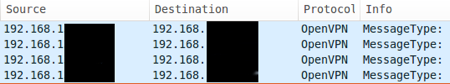
A wireshark capture for OpenVPN packets
How this escalates
The collateral freedom approach is not without its own risks. In one well-known case, GitHub and the Amazon Cloud were unknowingly being used for collateral freedom, and while they were not blocked outright, likely due to the socio-economic impacts, they both paid a steep price for hosting censored content in the form of a crippling denial of service attack
Less advanced adversaries can also take a further step on even the most basic firewalls, which is Protocol and Port Blocking.
Port Blocking
Even basic firewalls can block traffic for a specific protocol. This is commonly seen on public/guest/conference WiFi networks which only allow “web browsing” (e.g. port 80 and 443 - the default ports for http and https). Censors can easily target traffic and simply not allow it to pass on its default ports. In the OpenVPN example, blocking port 1194 will prevent a client from establishing a connection to any OpenVPN server.
What the host can do
In order to go around this kind of censorship, The VPN provider will change the port of the OpenVPN server to use the port 443, and the client’s VPN connection will establish the connection to the port 443 which will make it hard to block the service by port number and it’s hard to filter real https traffic and differentiate it from the OpenVPN, as both are encrypted.
As port 443 is the default port for secure web browsing (https), it is rarely blocked.
What users can do
As the sophistication of the censor increases, the options for users to circumvent the censorship from only their side narrows. Here, users must seek out services which allow them to proxy their traffic through unblocked ports, which generally will require setup in advance.
How this escalates
Taken individually, this and the above techniques are not impossible for a dedicated user to circumvent, with some support from a host service. However, they are easily combined to become more challenging – a host may not only block the OpenVPN port, but also block access to known VPN websites via DNS, and known VPN hosts via IP blocking.
Some adversaries may be willing to accept some of the downsides, including steep economic costs, and accept blocking large portions of the internet or shutting external communications down completely for limited periods of time.
More advanced adversaries can move on from these to using a more active approach to censorship (and surveillance) - Deep Packet Inspections, or DPI.
DPI Blocking
Deep Packet Inspection (DPI) inspects each packet based on the header of its request and the data it carries. It can identify the type of protocol the connection is using even if it was encrypted. DPI is not a mechanism to decrypt what is inside packets but to identify the ‘protocol’ or the application it represents.
With DPI, a censor can target VPN, Tor and other services by filtering the packets at the Application Layer of the OSI reference model, analyze them, and then block the IP addresses that the clients are trying to connect to.
Even if you are using OpenVPN on the https port, and not using a well-known VPN host (which could be blocked by IP and/or DNS), DPI can inspect the traffic and identify it as OpenVPN, and block it based on that inspection.
| A Short History of DPI Blocking |
| In 2012, both Iran and China began filtering encrypted internet traffic, specifically targeting The Tor Project’s anti-censorship, pro-privacy network; triggering The Tor Project to release their first public obfuscation work. |
| Other countries soon applied the same strategy – Ethiopia later in 2012, Syria in 2014, among many others. Earlier this year, the OONI project wrote about DPI being used in Iran to block Instagram. Privacy International tracks surveillance systems in their Transparency Toolkit; and Freedom House’s Freedom on the Net tracks both censorship and other limitations on net freedom. |
What the host can do
At this stage, obfuscation of traffic becomes a requirement - to evade DPI and thereby protect servers from being immediately blocked via IP. Pluggable Transports were first developed by The Tor Project to provide ways for tool developers to make their apps more resilient against DPI filtering.
Pluggable Transports make it harder for DPI to classify the connection and take an action against it. A Child’s Garden of Pluggable Transports provides a step-by step walkthrough of how The Tor Project obfuscated tor network traffic, and how early obfuscation approaches were identified and blocked.
How this escalates
In December 2016, Turkey escalated their censorship abilities from DNS blocking to DPI-based blocking, focusing on censoring VPN and Tor traffic.
Pluggable Transports continued to work despite this escalation.
If you want to dive deeper into this subject, you should also take a look at this IETF draft paper, updated in May 2018.
We’ve taken you through some of the common censorship practices, so now it’s time to find out how Pluggable Transports help.